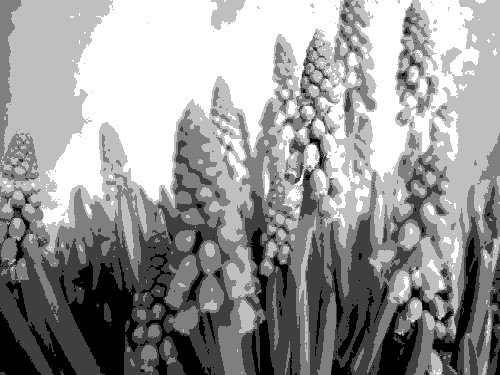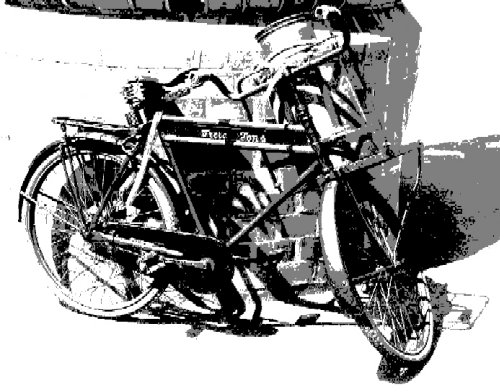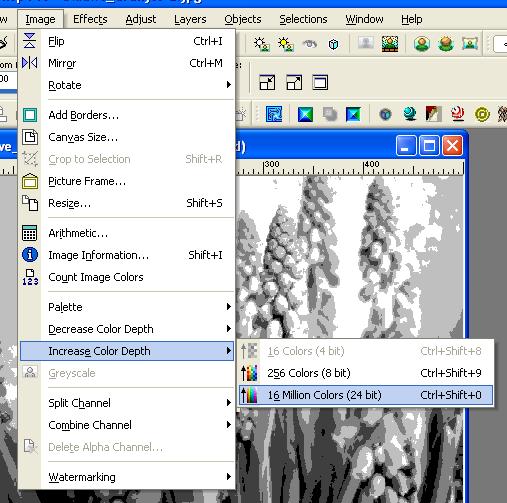| Below are some images edited with this option to give you an idea of the possibilities. |
|
|
| If you want to continue working with your posterized image and add color, you'll first need to prepare the image for that. In PSP, you can do this by going to the menu Image - Increase color depth - 16 million colors (24-bit). |
In Gimp, you can do this by going to the menu Image - Mode - RGB.
Of course, you can still add various fun edits to your image now. Consider, for example, replacing the colors as described in the acrylic project, "Roos" from PTP 12. You can also create a whole new image from pieces of other images, somewhat like a collage. In short, there are still many directions you can take to make it your own image. |
| Despite it being just a "trick," it's a very fun and useful one. You can use it as a basis for more abstract pieces, for example. Just try to avoid basing your entire portfolio on such a trick. Use it when it's fun, but don't forget to keep searching for other challenges. |