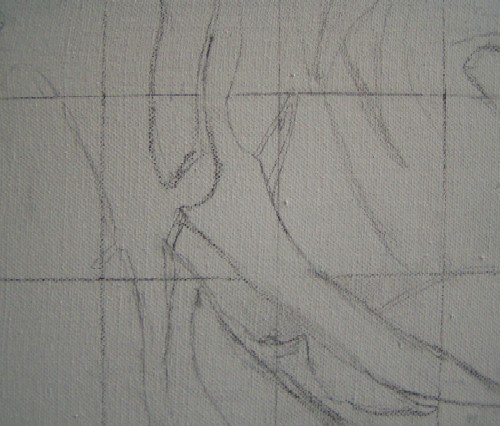Therefore, I decide to use my PC to see what I can do with it. For trying it out, I use the program Paint Shop Pro 9. Most likely, most actions can be done with other drawing packages as well.
I mainly want to depict the flower; I don't find the background very important in this picture myself. The flower is first selected. I use the "magic wand" option for this. By playing around with the settings, I select parts of the background. I then erase these parts. Eventually, I am left with only the flower itself. |
| My idea is to create a somewhat poster-like image. With only a few shades in it. To do this nicely, I first convert the picture to grayscale and then increase the contrasts a bit. Then, I use the "posterize" option to set the maximum number of shades to 4. Afterwards, I convert the picture back to 16 million colors. I made the background red here so that you can still see the picture that matters to me. |
| Now I'm going to play around with replacing colors. I do this with the "color replacer" tool. After some experimentation, this picture comes out. I save the picture and occasionally look at it to see if I really want this... After a while, I realize that it's too bright for me. I'm going to try out some other colors. |
| I'm going to see what it looks like if I use colors that are also present in the original flower. I do try to find different shades. After several attempts, I end up with this. |
| It's okay, but not quite. The space around it is too dominant for me. It has become two parts, one part flower and one part background. I just want to paint "Flower." That's why I'm looking for a crop where any remaining background residues simply become part of the picture. I'm satisfied with this. I want to work on this picture in acrylic on a canvas of 40 by 40 cm. |
| Although I've made my choice, there are of course many more options. For example, you can create a different crop and make more background visible at the top of the flower, as shown in the picture next to it. You can also use the same picture multiple times, possibly mirrored, rotated, or of a different size, in a total picture, you can apply another edit, the colors can be different, and so on. |