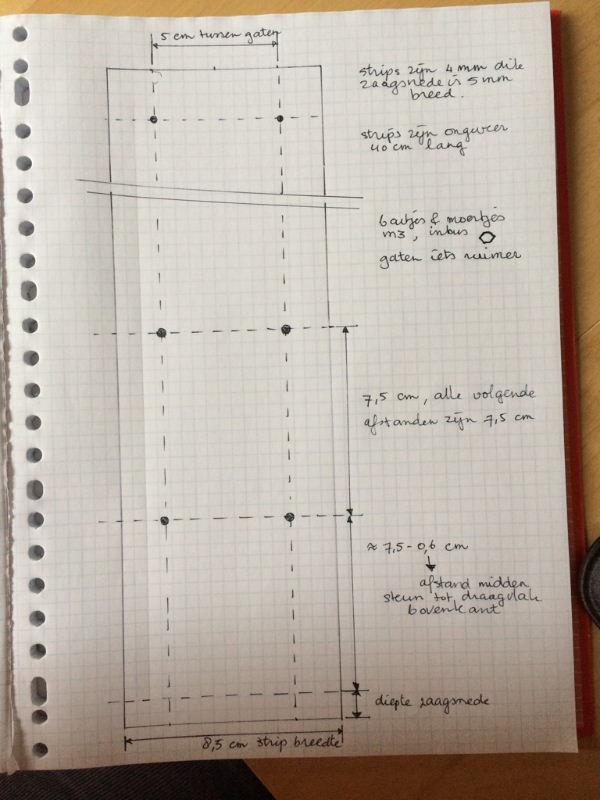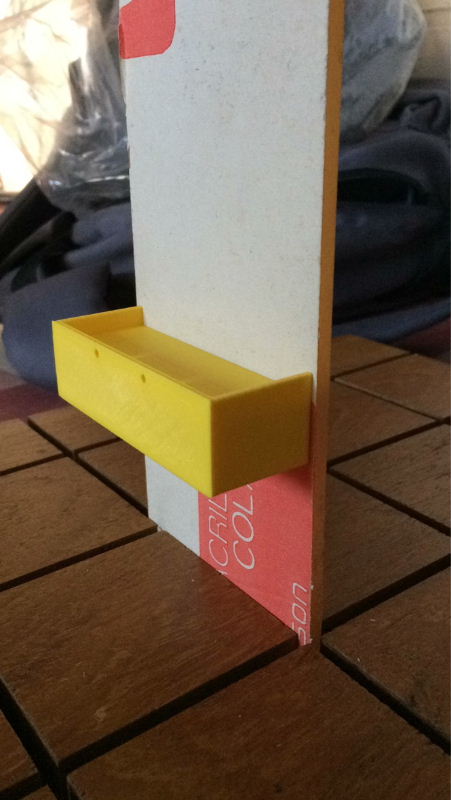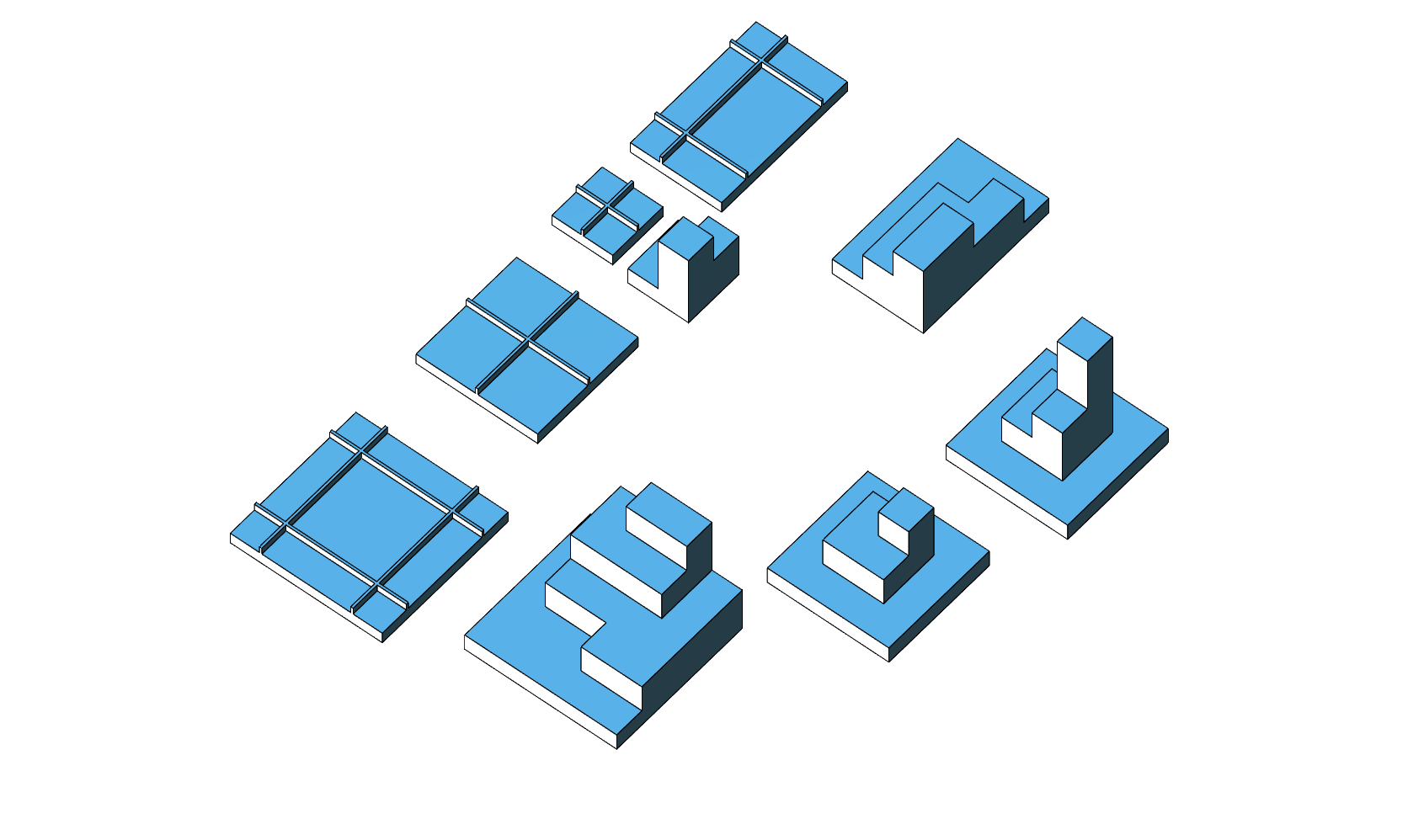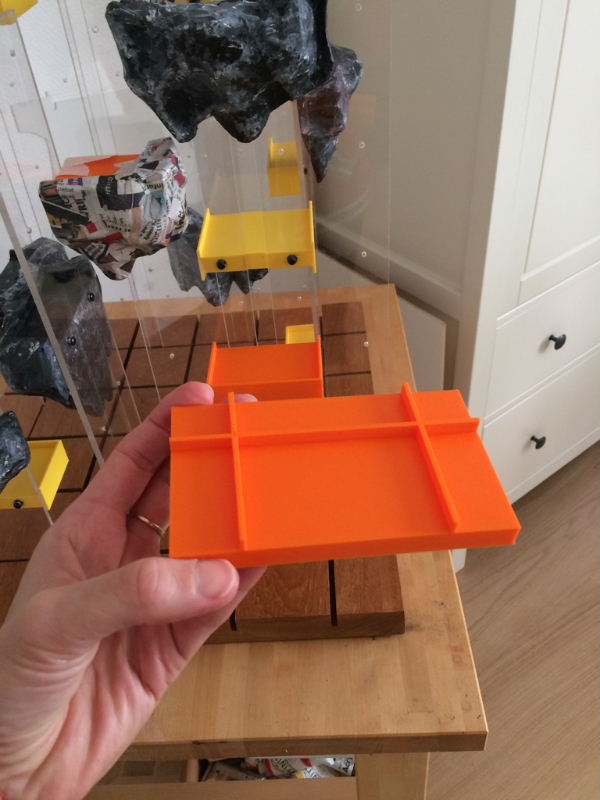| The base for the battleground is a sturdy wooden plank of approximately 40 by 40 cm and 3 cm thick. I had slots made in this plank. This was done with a circular saw set only slightly above the surface. The slot is 1.5 cm deep. The center-to-center distance between the slots is always 7.5 cm, and the slot is 5 mm wide. A 7.5 cm distance between the slots corresponds to a grid on a battle map of 3 by 3 squares. This way, I can't make everything, but I do have quite a few options. |
| In the slots, I'm placing Perspex strips that I've had lying around in the garage for a while. They are strips of just over 40 cm long, 8.5 cm wide, and 4 mm thick. I have a total of 12 strips. 6 of the strips are slightly shorter, but that doesn't matter much for the process. Holes have been drilled in the strips. I kept the drill speed fairly low and used a drill bit of about 3mm. The screws that will be used are M3, and they should fit well through the holes. As seen in the diagram next to this, the holes are drilled symmetrically relative to the center of the strip. When determining the bottom holes, you need to take into account the part of the strip that disappears into the slot and the height of the part of the supports that is still above the screw. The holes are horizontally spaced 5 cm apart and vertically spaced 7.5 cm apart. |
| Here you can see a Perspex strip with some holes drilled into it, a 3D printed support attached to the Perspex strip, and the strip placed in a slot in the base plate. The supports serve as the foundation for various elements that need to be attached to the strips to ultimately build a battleground. |
| In this support, 3 medium-sized figurines fit, but I've made various supports. The .STL files of the supports are available for download. Just remember that these will only fit if you maintain the same dimensions for the slots in the wooden base plate and the thickness of the Perspex strips. When you place the strip in the base plate, you'll notice that there is some play. The strip may even hang slightly crooked. That's okay. Once you've attached all the supports, the whole thing will be sturdy enough, and you won't have that problem anymore. The play is actually nice because there may be some variation in the hand-drilled holes. |
| Once the paper protective strips are removed from the strips, it looks like the photo next to this one. A transparent strip with a support on it. You can see under the support two sets of two holes. The support could have been placed there as well. The support can also be attached to two Perspex strips. At least one screw should be used in each strip. It is even recommended for stability. |
| The battleground is constructed with multiple strips, and supports can be placed at different heights on a strip. You can see that I have strips of different heights. That doesn't matter for the process. I happened to have 6 strips of both sizes lying around, so I used them. |
| The strips can be placed in the slots in two directions, allowing for flexibility in the choice of your setup. Here you can see the holes clearly. When placing the strips, you need to set them apart so that the horizontal distance between the holes is again 5 cm. It takes a bit of puzzling, but once you try it, you'll find that it's actually quite logical. |
 A 2D map for D&D is cool, but a modular 3D environment seemed even more fun to me. I put something together with materials and equipment that I had available.
A 2D map for D&D is cool, but a modular 3D environment seemed even more fun to me. I put something together with materials and equipment that I had available.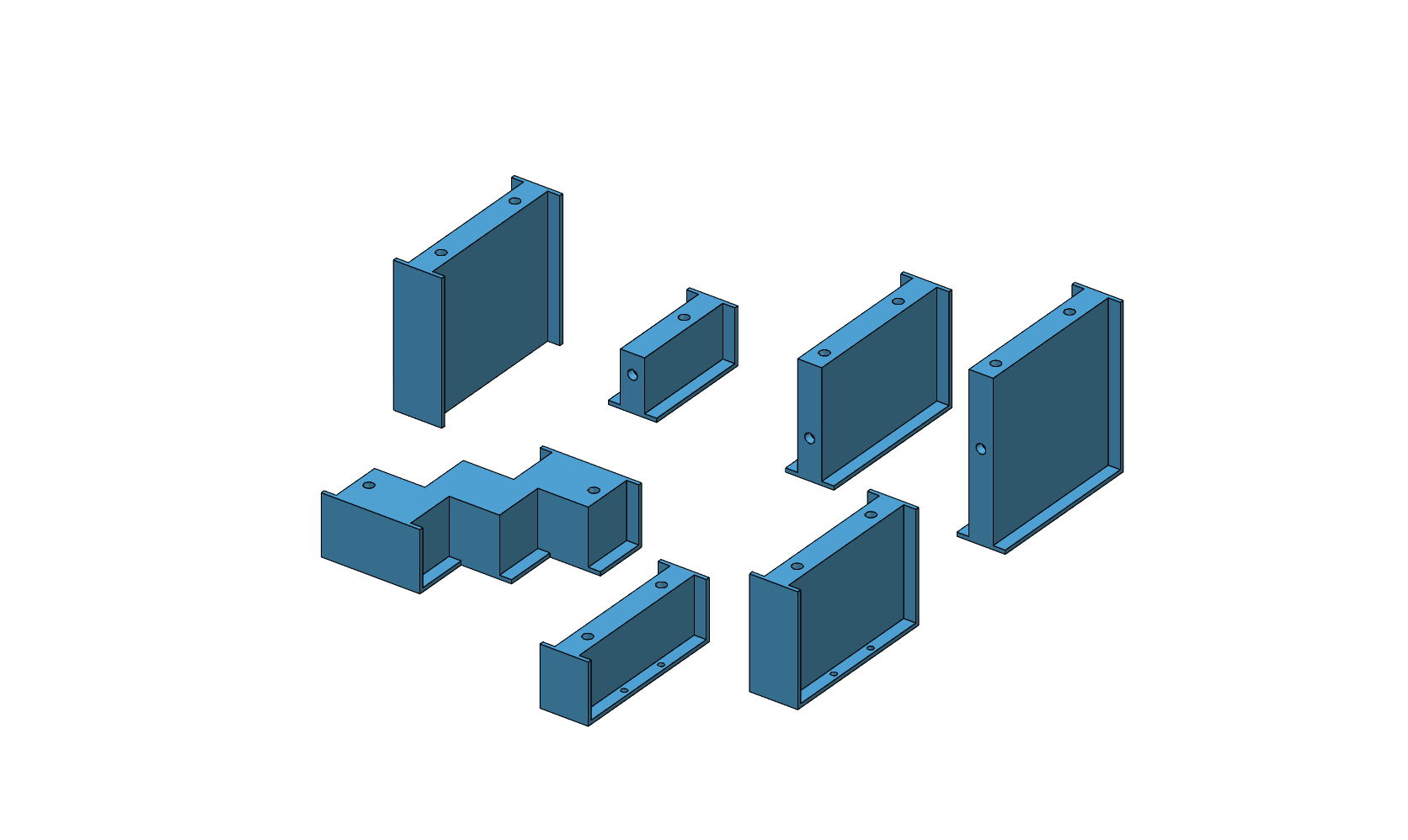
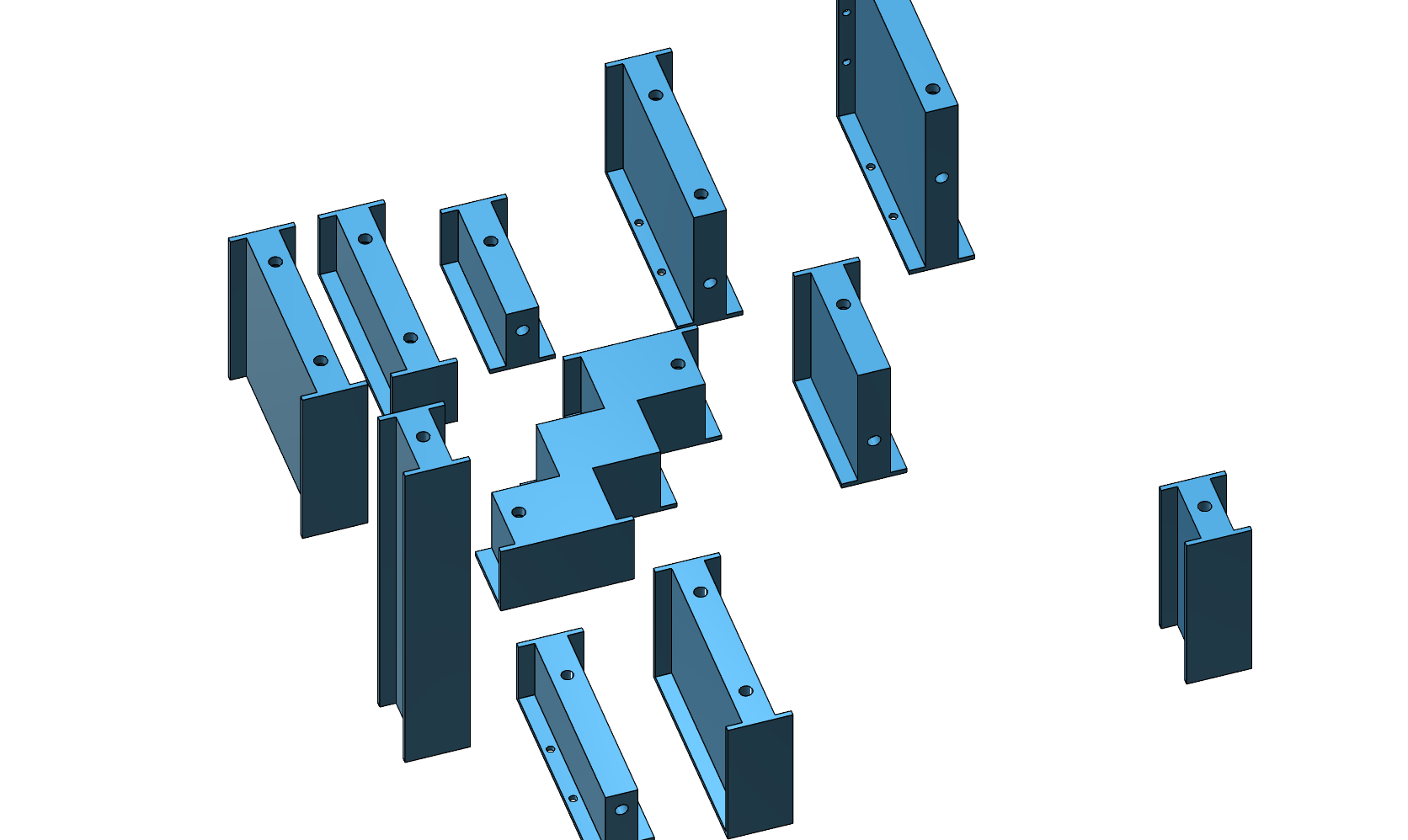 Once the strips and the base plate are ready, it's time to make supports. I've created various models, all with compartments of approximately 26 by 26 mm so that most medium-sized figurines fit on them. I always print my own figurines with a round base with a diameter of 25 mm. Here you can see an overview of the models. The supports are attached to the Perspex with screws on one or two sides. There are at least 2 screws in a support so that it cannot rotate. You can download the .STL files here.
Once the strips and the base plate are ready, it's time to make supports. I've created various models, all with compartments of approximately 26 by 26 mm so that most medium-sized figurines fit on them. I always print my own figurines with a round base with a diameter of 25 mm. Here you can see an overview of the models. The supports are attached to the Perspex with screws on one or two sides. There are at least 2 screws in a support so that it cannot rotate. You can download the .STL files here.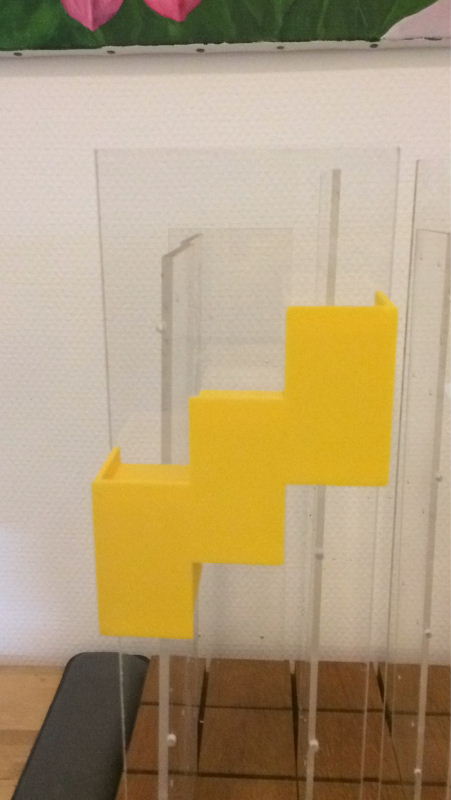 I printed the supports on the 3D printer using PLA filament. The color isn't that important; you won't see it once you're finished. Here you can see a staircase made of yellow filament.
I printed the supports on the 3D printer using PLA filament. The color isn't that important; you won't see it once you're finished. Here you can see a staircase made of yellow filament.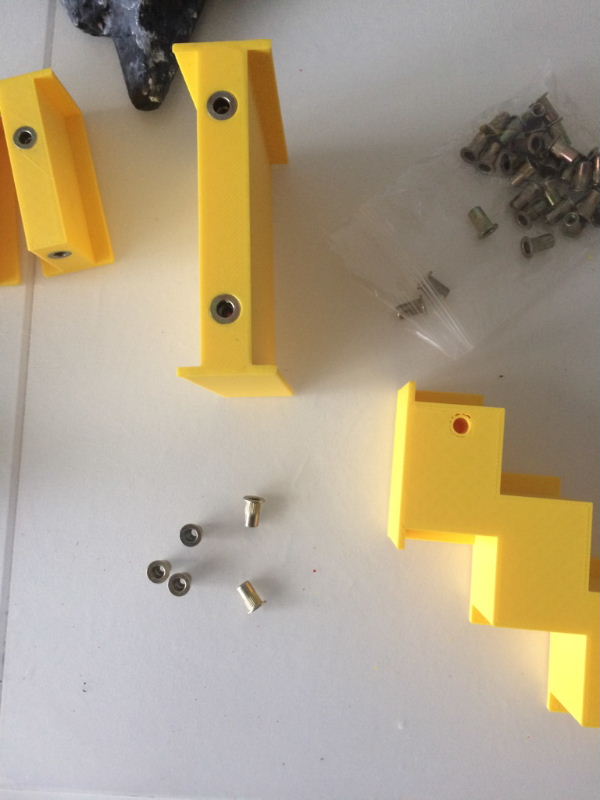
 Once you've printed the support, you need to install the attachment nuts. I opted for M3 nuts.
Once you've printed the support, you need to install the attachment nuts. I opted for M3 nuts. The nuts are melted into the supports using a hot soldering iron. The soldering iron shouldn't be too hot. Around 240 degrees Celsius is definitely hot enough. Normally, I print PLA at about 210 degrees Celsius, but a slightly hotter soldering iron makes it a bit easier.
The nuts are melted into the supports using a hot soldering iron. The soldering iron shouldn't be too hot. Around 240 degrees Celsius is definitely hot enough. Normally, I print PLA at about 210 degrees Celsius, but a slightly hotter soldering iron makes it a bit easier. The nut should be slightly larger than the hole so that it doesn't fit snugly. Otherwise, it wouldn't secure properly. In the supports, the first few millimeters of the holes are slightly wider, so the nut won't fit in directly, but it guides the nut into the correct position when pushed into the support with a hot soldering iron.
The nut should be slightly larger than the hole so that it doesn't fit snugly. Otherwise, it wouldn't secure properly. In the supports, the first few millimeters of the holes are slightly wider, so the nut won't fit in directly, but it guides the nut into the correct position when pushed into the support with a hot soldering iron.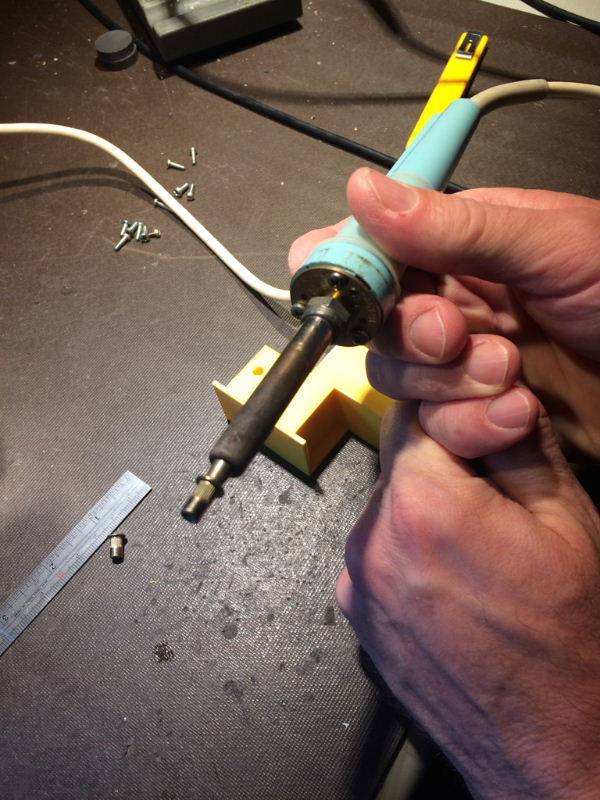 Place the nut on the tip of the soldering iron. Ensure it's positioned correctly. You can see in the photo how to place it on the tip.
Place the nut on the tip of the soldering iron. Ensure it's positioned correctly. You can see in the photo how to place it on the tip.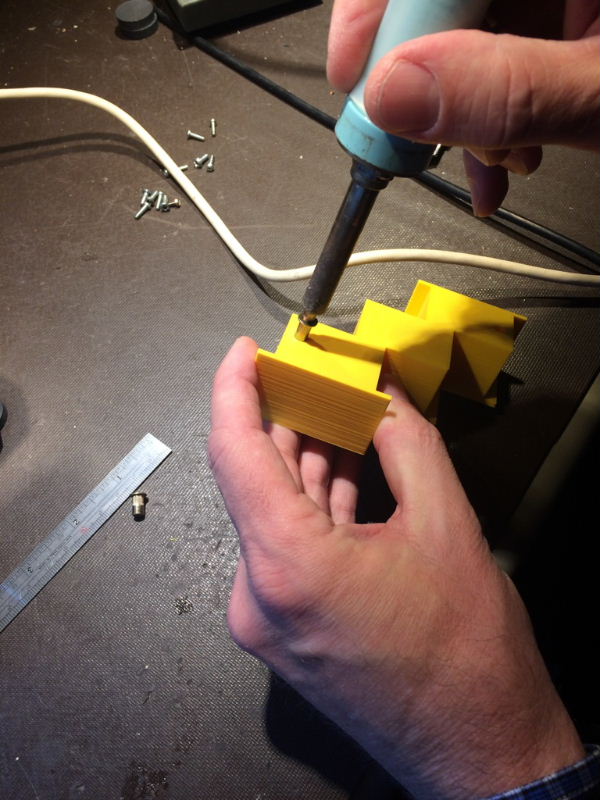
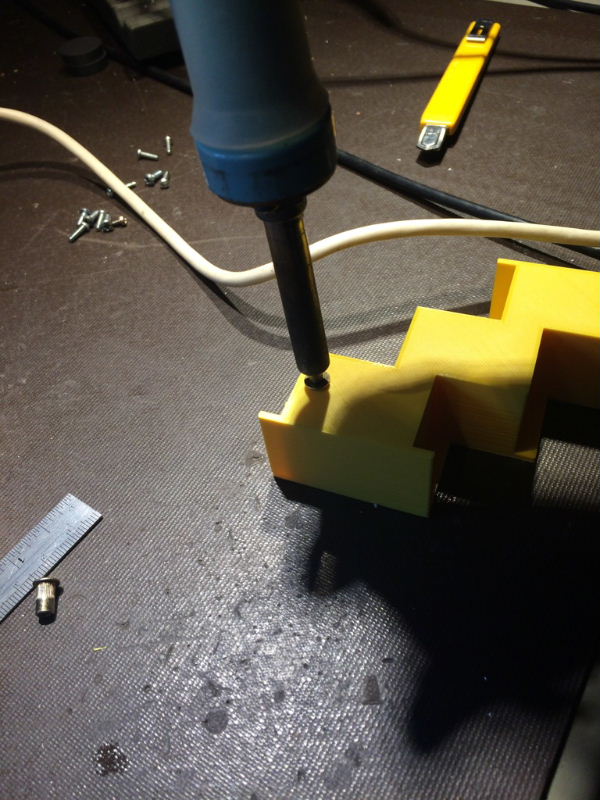 Now, press the nut as straight as possible into the hole of the bracket. Don't apply too much pressure; the PLA needs to melt, and that takes some time. Try to keep the soldering iron as straight as possible. Once the nut is sufficiently in place, remove the soldering iron. The nut may rise slightly again, in which case, push it down flat with a metal ruler or something similar. Be careful, as the nut will be extremely hot, so don't touch it with your fingers.
Now, press the nut as straight as possible into the hole of the bracket. Don't apply too much pressure; the PLA needs to melt, and that takes some time. Try to keep the soldering iron as straight as possible. Once the nut is sufficiently in place, remove the soldering iron. The nut may rise slightly again, in which case, push it down flat with a metal ruler or something similar. Be careful, as the nut will be extremely hot, so don't touch it with your fingers.